Sometimes you entered to a site and you suddenly see a site as a homepage in your browser and you can't remove it...
If you have a homepage that you can’t remove, then do the following steps:
Open your Firefox browser
From Firefox Menu choose > Help > Restart with Add-ons
Disabled
 |
| 1. Restart firefox with disabling the adds on |
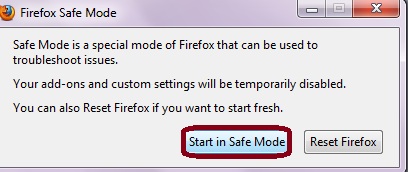 |
| 2. Start in Safe Mode |
 |
| 3. Restart |
 |
| 4. Firefox will start without adds on |
If the previous steps didn't solve the problem do the following:
Open your Firefox browser and search in the same config page about your homepage url and
reset every url of this homepage by right click on the option and
select Reset.
 |
| 1. Accept to edit the browser configuration options |
 |
| 2. Reset every homepage url |
Comments
Post a Comment